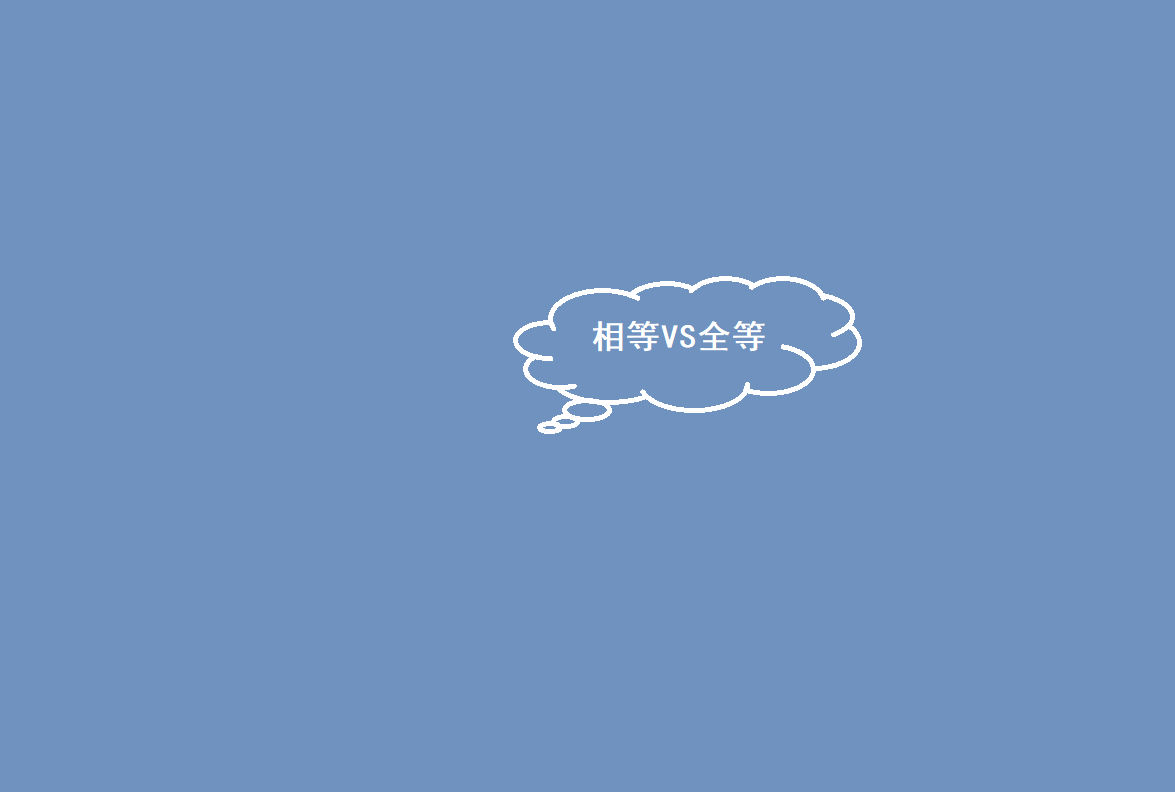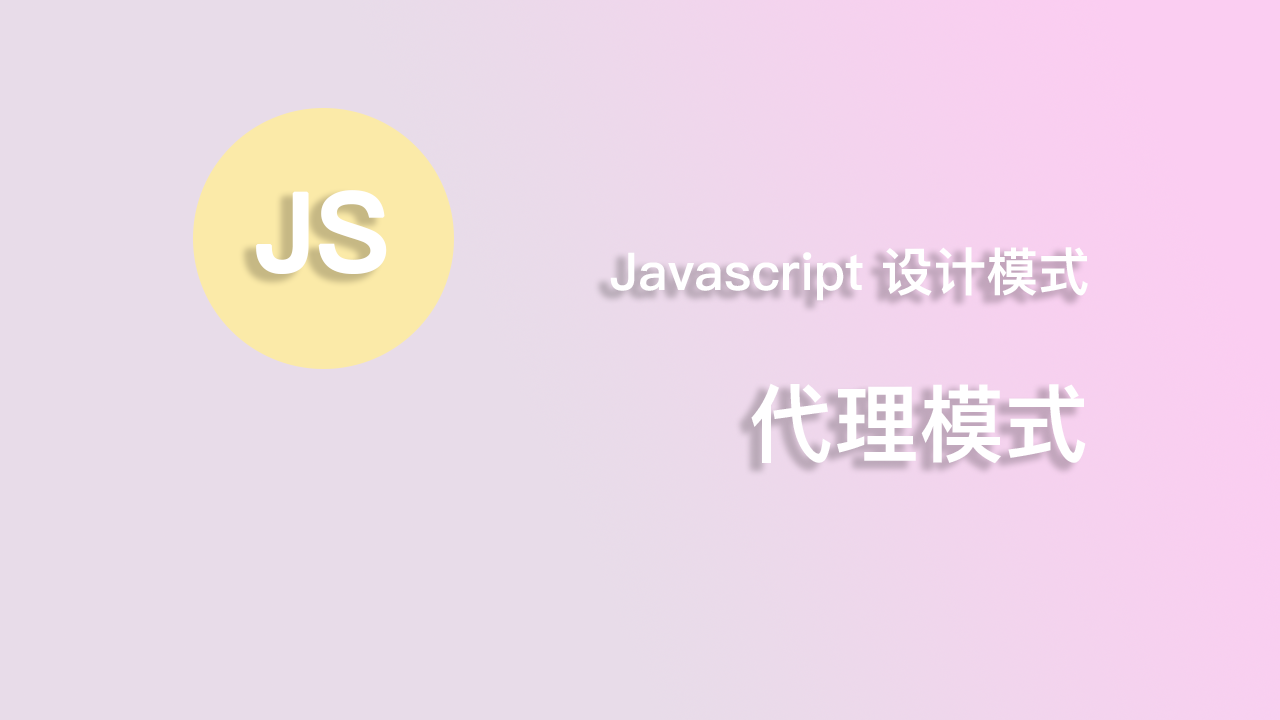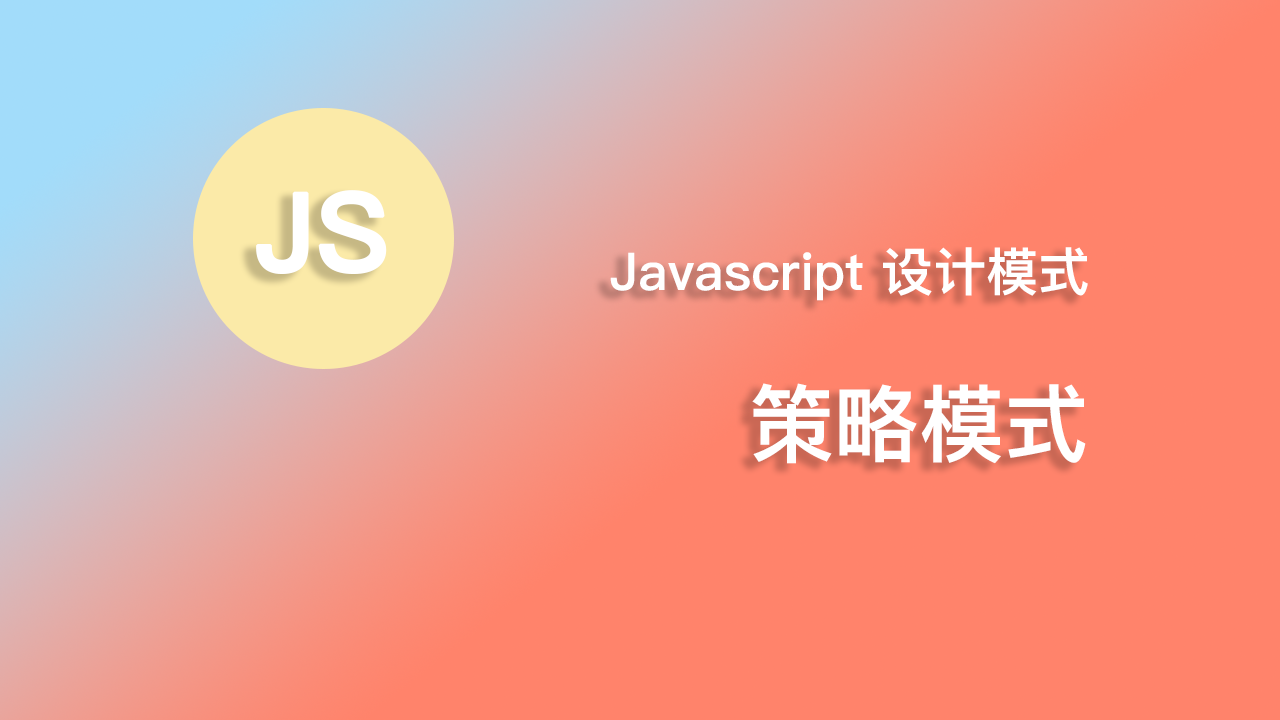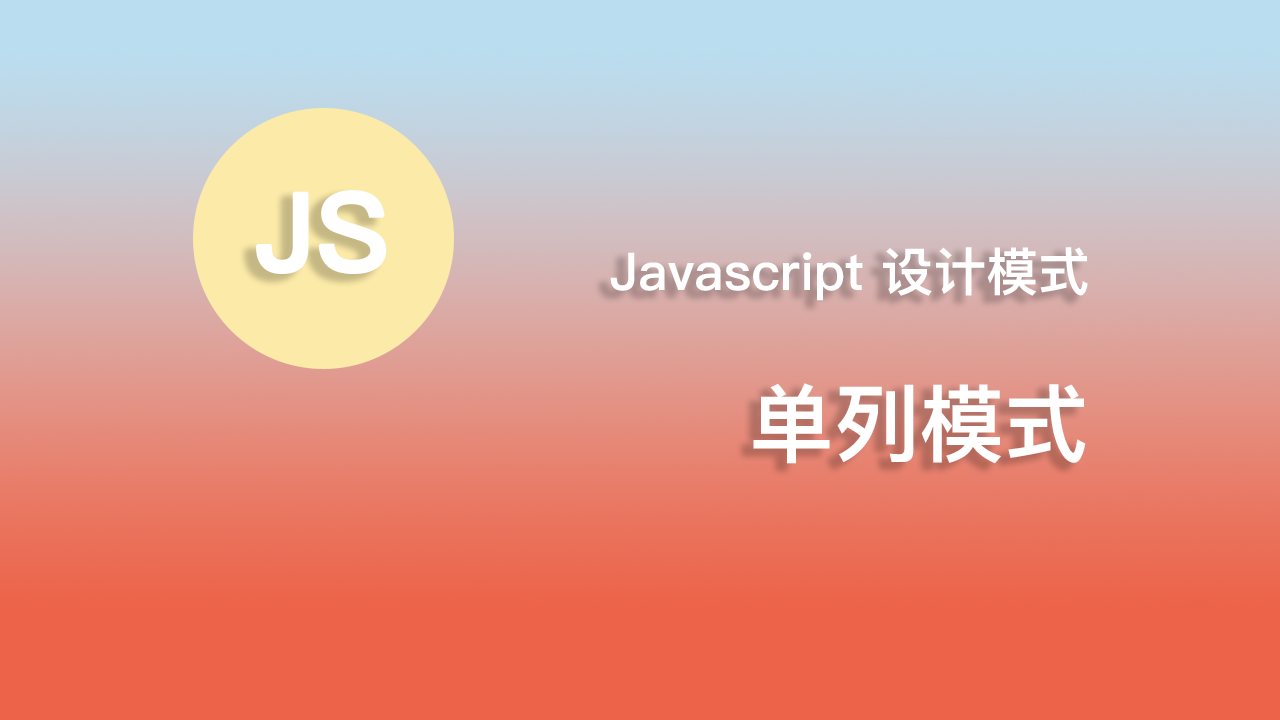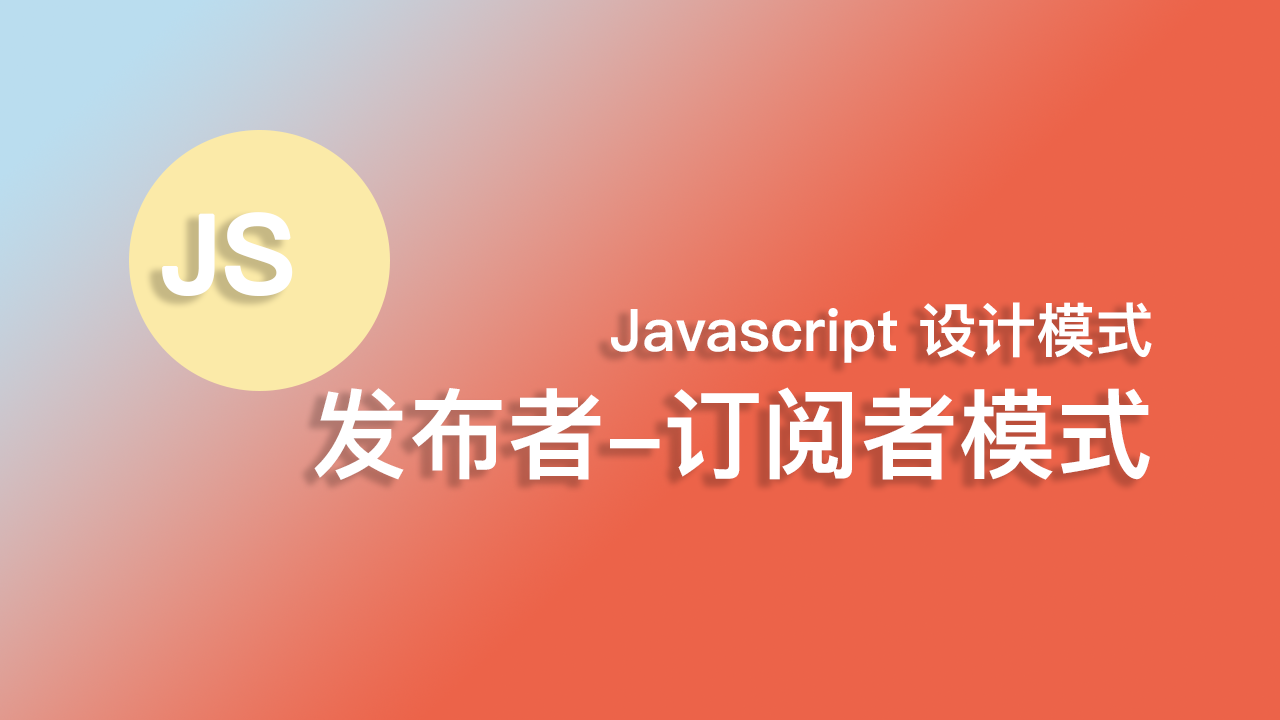链接样式
链接的样式,可以用任何CSS属性(如颜色,字体,背景等)。特别的链接,可以有不同的样式,这取决于他们是什么状态。
这四个链接状态是:
a:link- 正常,未访问过的链接a:visited - 用户已访问过的链接a:hover - 当用户鼠标放在链接上时a:active- 链接被点击的那一刻
就像这样:

当设置为若干链路状态的样式,也有一些顺序规则:
a:hover 必须跟在 a:link 和 a:visited后面a:active必须跟在 a:hover后面
z这里就拿一个`文本修饰`来演示一下:

1
2
3
4
5
6
7
8
9
10
11
12
13
14
15
16
17
18
19
20
21
22
23
24
25
26
27
28
29
30
31
32
33
34
35
36
37
38
39
40
41
42
43
| <!DOCTYPE html>
<html>
<head>
<meta charset="utf-8">
<title></title>
<style>
a.one:link {color:#ff0000;}
a.one:visited {color:#0000ff;}
a.one:hover {color:#ffcc00;}
a.two:link {color:#ff0000;}
a.two:visited {color:#0000ff;}
a.two:hover {font-size:150%;}
a.three:link {color:#ff0000;}
a.three:visited {color:#0000ff;}
a.three:hover {background:#66ff66;}
a.four:link {color:#ff0000;}
a.four:visited {color:#0000ff;}
a.four:hover {font-family:Georgia, serif;}
a.five:link {color:#ff0000;text-decoration:none;}
a.five:visited {color:#0000ff;text-decoration:none;}
a.five:hover {text-decoration:overline;}
body{
background: #fffff3;
}
</style>
</head>
<body>
<p>将鼠标移至链接上改变样式.</p>
<p><b><a class="one" href="/css/" target="_blank">这个链接改变颜色</a></b></p>
<p><b><a class="two" href="/css/" target="_blank">这个链接改变字体大小</a></b></p>
<p><b><a class="three" href="/css/" target="_blank">这个链接改变背景颜色</a></b></p>
<p><b><a class="four" href="/css/" target="_blank">这个链接改变字体类型</a></b></p>
<p><b><a class="five" href="/css/" target="_blank">这个链接改变文字修饰</a></b></p>
</body>
</html>
|