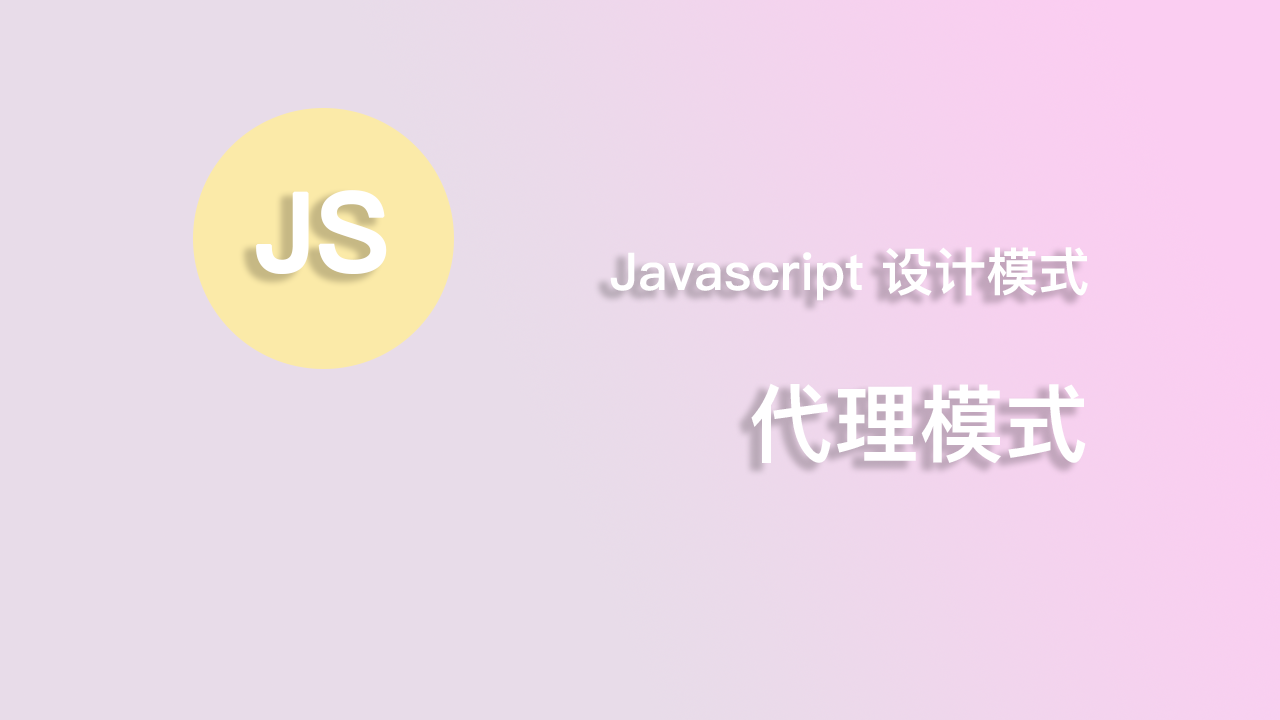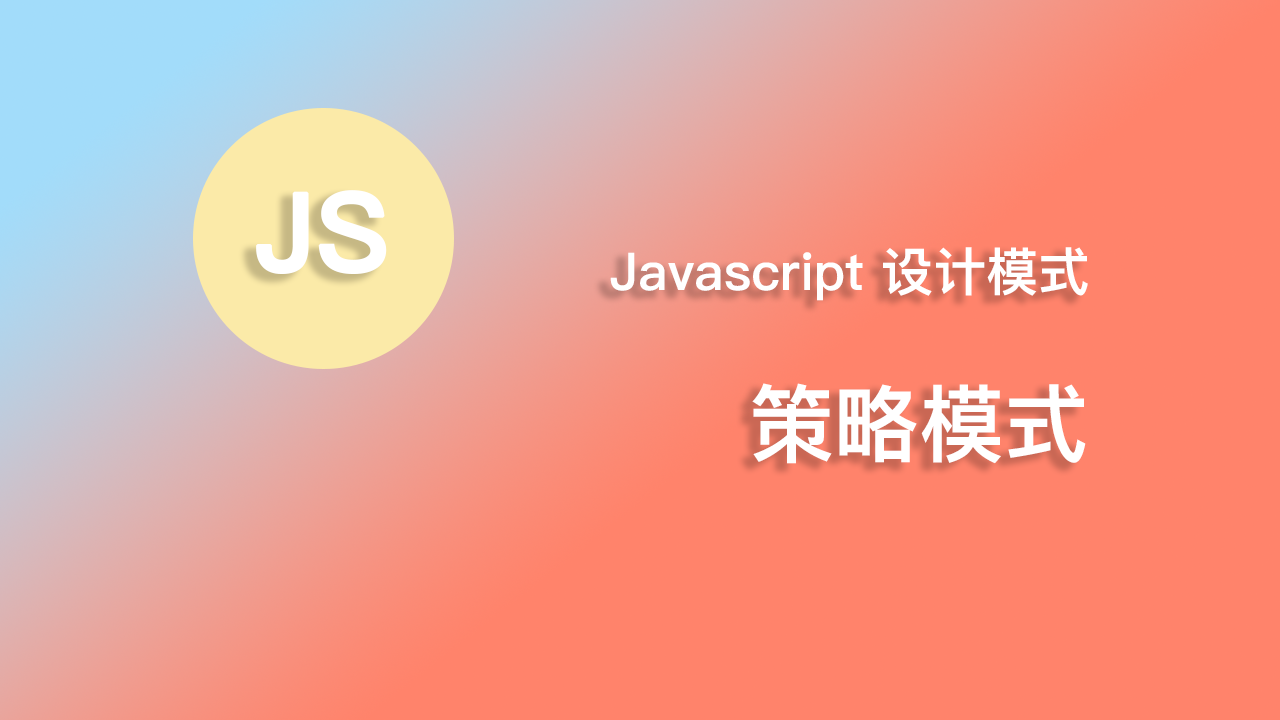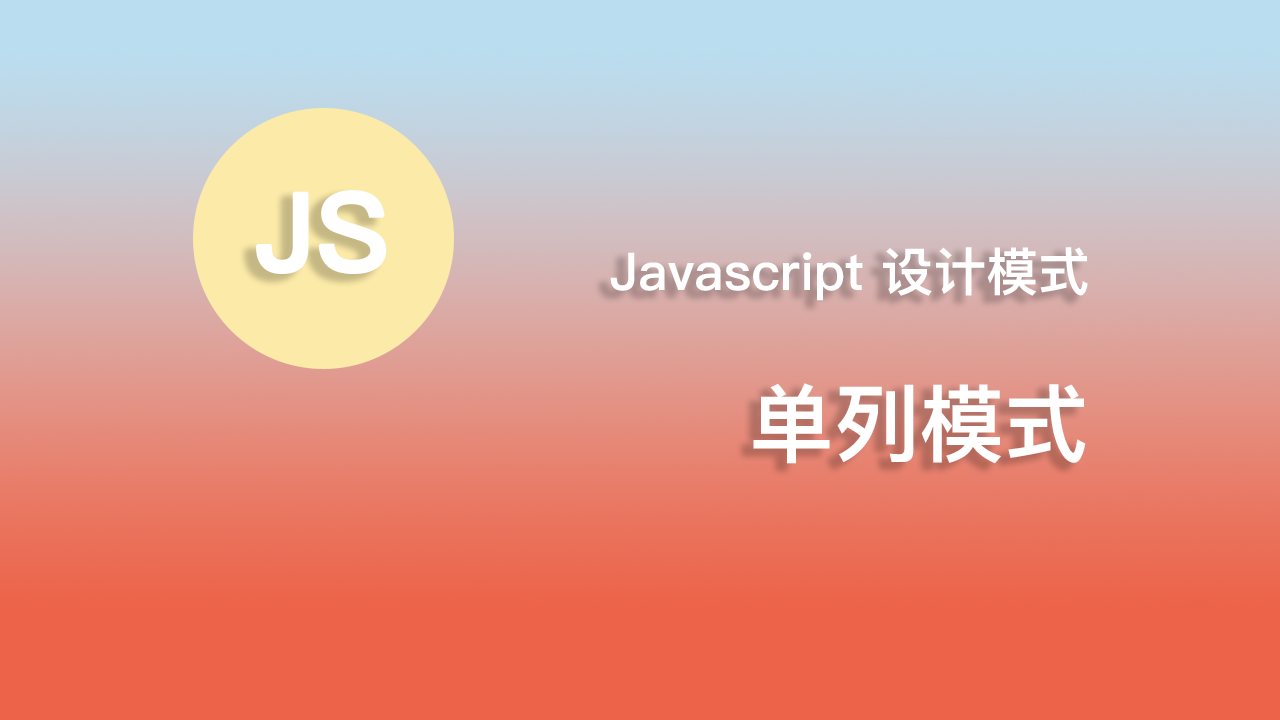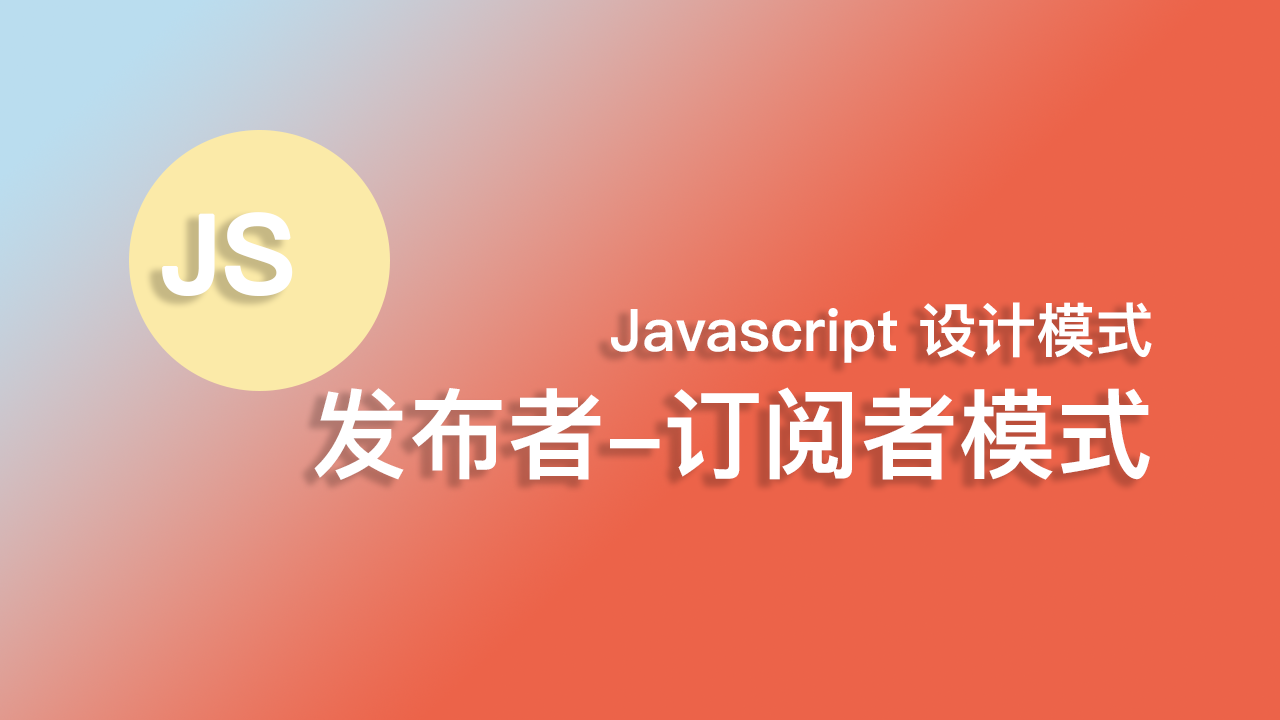CSS背景定位与背景关联
背景定位
当图像作为背景和文本显示在同一个位置时,为了页面排版更优美、更易于文本的阅读,可以使用background-position属性改变图像在背景中的位置:
1 | body { |
显示效果如图:

本例中,设置right top代表放置在元素内边距区的右上角。
对于具体位置,大家可以使用如下关键字的组合:
| 属性值 |
|---|
| top left |
| top center |
| top right |
| center left |
| center center |
| center right |
| bottom left |
| bottom center |
| bottom right |
如果值定义了一个关键词,那么第二个值将是center。当然也可以使用百分比和长度值. |
背景关联
当页面较长时,滚动页面,背景图像也会随之滚动。当文档滚动到超过图像的位置时,图像就会消失。如果想要背景图像不随页面滚动而改变位置。可以使用background-attachment属性,将其值设置为fixed。
1 | body { |
简写背景
为了简化这些属性的书写,我们可以将这些属性合并在同一个属性中。
例如:
1 | body { |
使用简写属性时,属性值的顺序为:
1 | background-color; |
以上属性无需全部使用,可以按照页面设置使用。
本博客所有文章除特别声明外,均采用 CC BY-NC-SA 4.0 许可协议。转载请注明来自 CHUYUXUAN!
评论