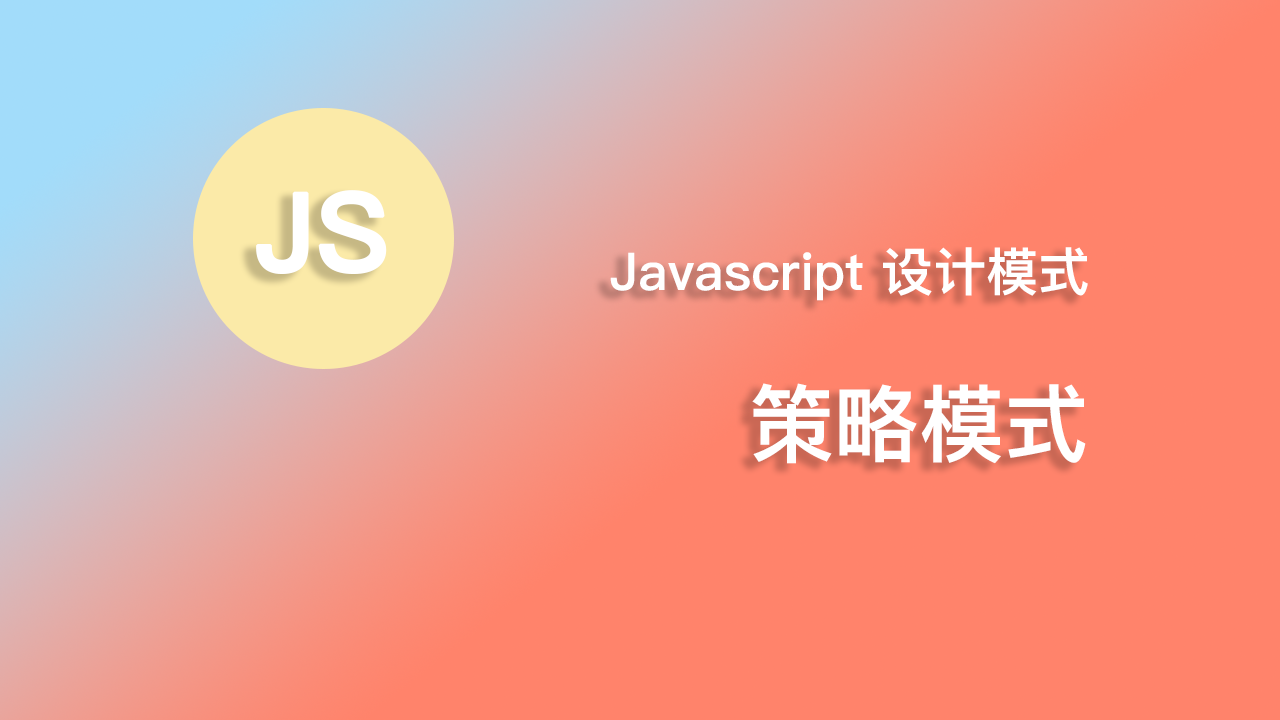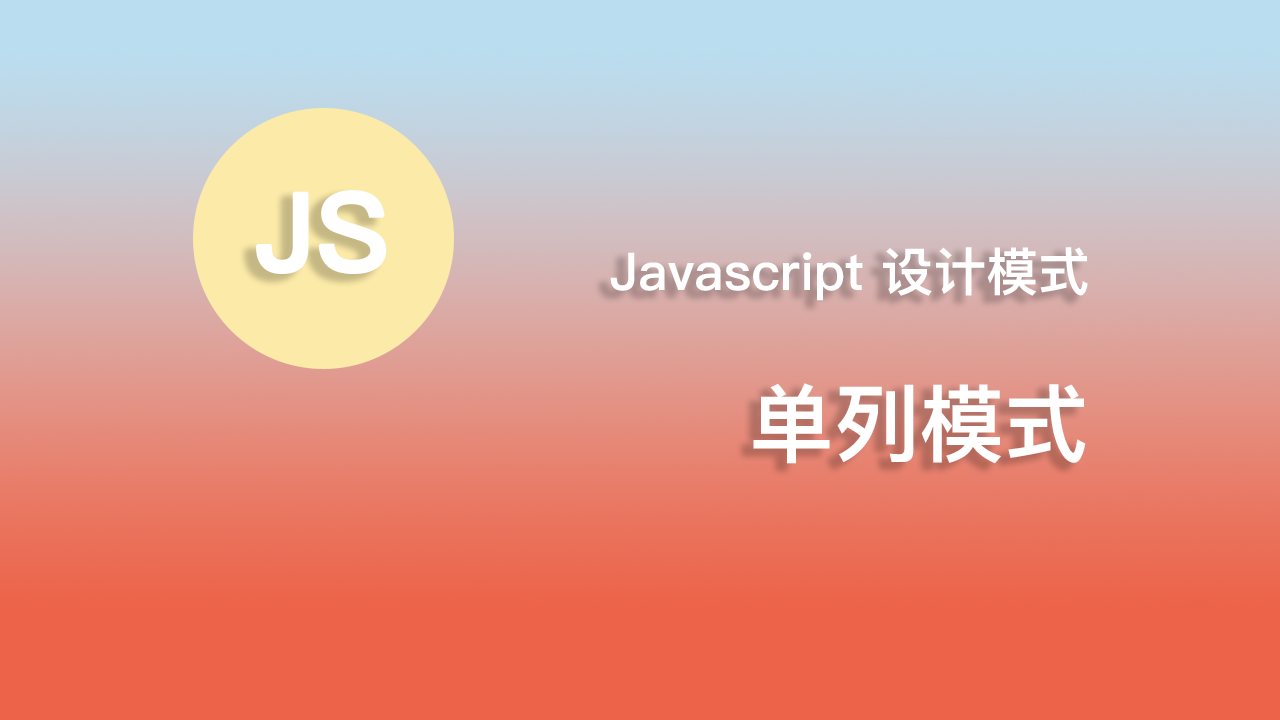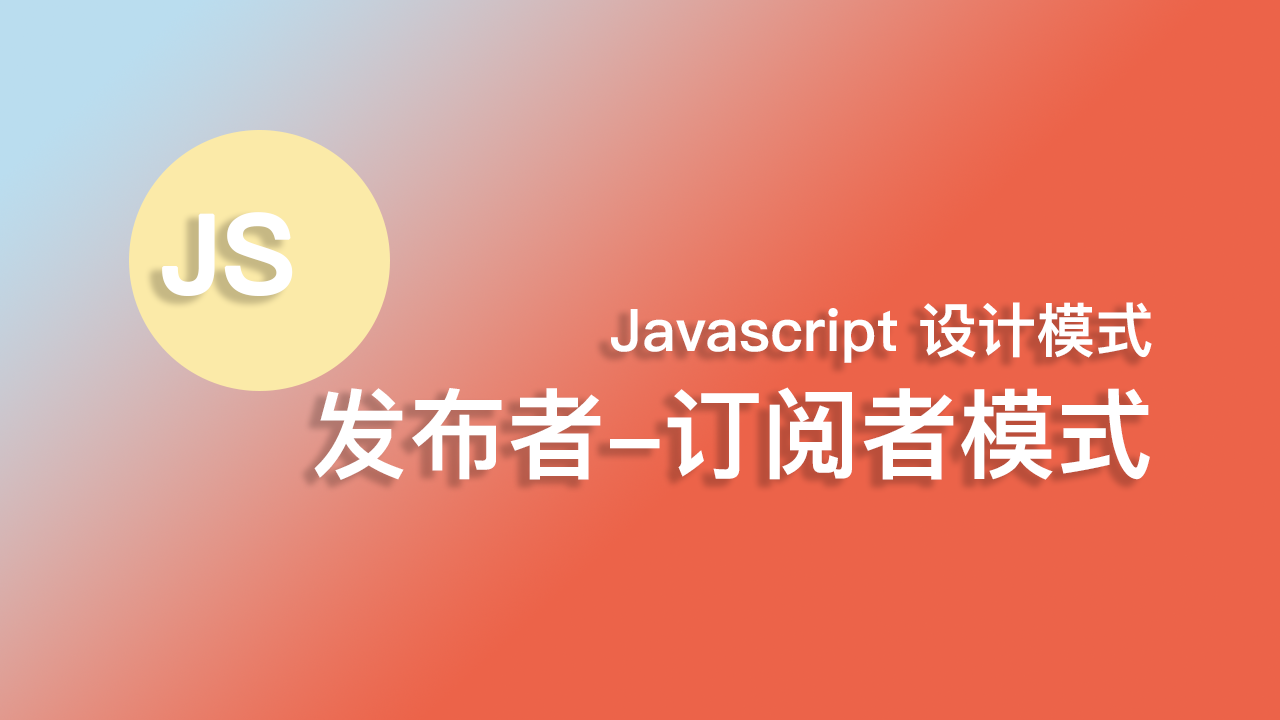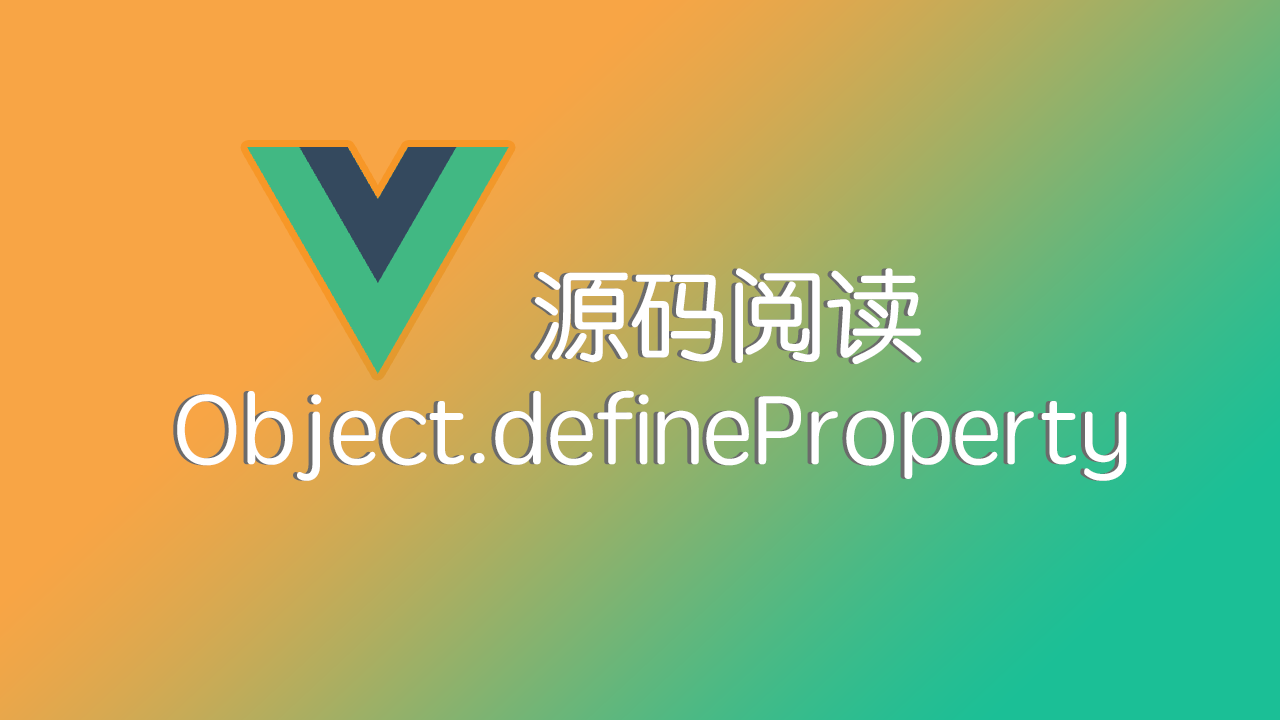vue中非父子组件传值
项目中,代理商详细查询需要传入一个item.id给兄弟组件作为调用API的参数,这里就涉及到了非父子传值。
目前我接触的一共有以下几种方式。
1.利用vue总线注册公共组件传值

如图所示,我们可以创建一个公共的总线,通过它来传递。具体代码如下:
1 | //创立bus.js |
在组件A中把调用
1 | import Bus from './Bus' |
在组件B中调用
1 | import Bus from './Bus' |
传值成功。
2.利用$router路由传参
这种是要有一定的巧合,需要满足在路由链上,刚好路由过去的组件是需要当前组件的数据。
我们可以通过其挂载。
1 | //携带agentCode跳转到agentDetail组件 |
在angentDetail组件中,我们需要接收到路由过来的值。当我们点击路由时,会通过地址栏传过去。

1 | //通过生命周期函数把传过来的参数获取 |
当然,query可以携带更多的参数,但是超过一定限制不建议这么做。
3.利用vuex传参
这个是vue官方存储库,相对于利用vue原型注册的$bus这种总线传参方式,vuex中store不仅仅用来作为存储,它有着更为强大的处理能力,例如通过调用其中的方法getters\mutations等处理数据。
我们这里使用官方演示的demo。

如图,我们可以在任何组件中,通过this.$store.commit调用vuex中mutations定义的函数,从而获取到store中的值。
vuex可以玩性很多,如果只是单一传值,个人认为总线方式更好。
4.利用sessionStorage传值
是的,我们可以使用它,因为目前接触到的应用一般都是SPA(single page web application,单页富应用程序)应用,不存在跨域问题,该方法可行性是存在的。
我们先编写一段代码测试:
1 | //home |
1 | //about |
最终演示效果如图所示:

看来sessionStorage是可以的。同理,理论上localStorage也可以,只不过需要清理罢了,防止数据污染。
写在最后
以上,是我在开发学习中使用到的方法,当然,这里面有一些方法还需要一起探讨,例如最后利用sessionStorage我并没有在项目中看到过,如果你有更好的方法,欢迎在评论区提出。
本博客所有文章除特别声明外,均采用 CC BY-NC-SA 4.0 许可协议。转载请注明来自 CHUYUXUAN!
评论